The first couple suggestions were to connect the phone to wifi and checkin. To do this from the comfort of my own home meant checking in from home and I didn't really want to do that.
Installing the android emulator is pretty straightforward, the only problem is that it doesnt come with the android market or the ability to easily(?) download apps to mess with.
After some googling I found this post:
http://tech-droid.blogspot.com/2009/11/android-market-on-emulator.html
This enabled me to get a working android emulator with android market place.
Go here and download the sdk for whatever system you are using, I'm on ubuntu...
You'll need to download some platforms as the sdk doesnt come with much of anyting by default.
To launch the Android SDK and AVD Manager on Windows, execute
SDK Setup.exe, at the root of the SDK directory. On Mac OS X or Linux, execute the android tool in the /tools/ 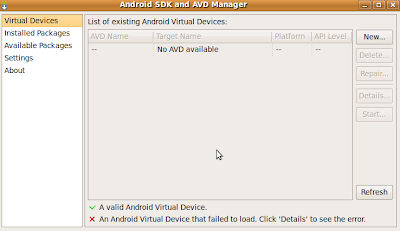
Go to available packages and download sdk package for Android 1.5 or 1.6. I used 1.5
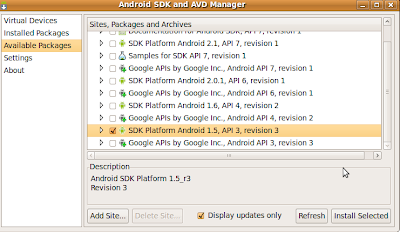
over in installed packages you should see the sdk when its all done.
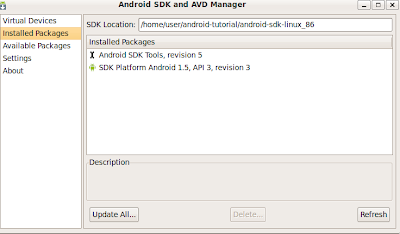
Go here and download the system image for 1.5 or 1.6
Create an AVD (1.5 or 1.6). populate it how you want, I gave it one of everything on the hardware.
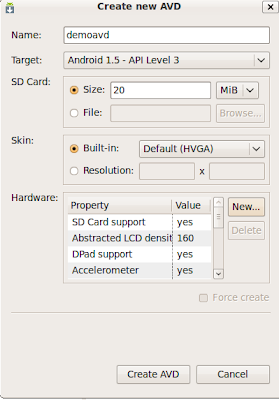
After you create the avd, you should have an avd folder in your .android folder. Something like .android/avd/[avdname]
Copy the system.img file you downloaded from HTC in there.
start that puppy up
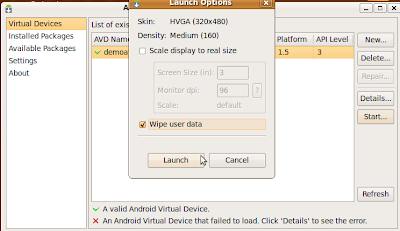
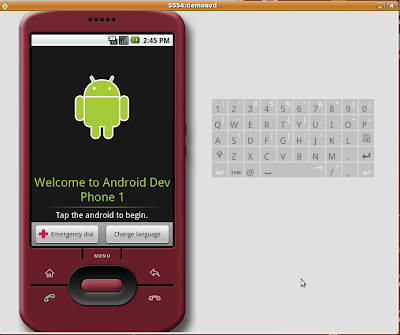
If you went the 1.5 route you are probably getting a slide keyboard to open thing. Hit CTRL+F11 to change the orientation of the phone to "slide it open"
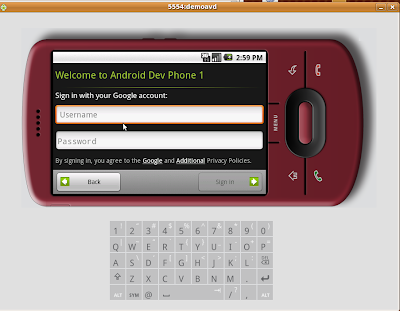
You now have a pretty much fully functional android to muck around with and now any communications with any apps should be sniffable in wireshark.
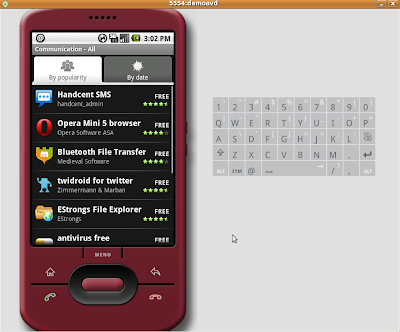
What about the GPS? The debugger gives you the ability to set the GPS manually so you can be anywhere you want to be :-)

additional reading:
https://www.isecpartners.com/files/iSEC_Android_Exploratory_Blackhat_2009.pdf
-CG




1 comment:
You can also do a bunch of neat things by telneting to localhost:5554
The ADB has a command line interface you can use to script things out (or just to fire off events, such as incoming phone/sms, etc.).
Post a Comment