The first thing we need to do is unzip our burpsuite jar file.I'm using 7zip which you can obtain here.
We now have a newly created folder containing the files that make up burpsuite.
Open the newly created folder and navigate to \burp\PayloadStrings\ and open the file you would like to edit. In our case, this file is 'fuzzing - full.pay'. I am using SciTe to edit the file but you can also use something like notepad++.
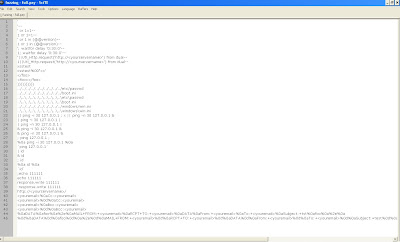
So go ahead and make your changes, I've added the Oracle payloads as mentioned before.
Save the file and exit. Zip the the contents of the folder as a JAR file like so:
Okay, well I moved this jar file back into the "C:\burpsuite_v1.2_pro\" directory and deleted the "C:\burpsuite_v1.2pro\burpsuite_pro_v1.2.16\" folder.
Now lets start it up and check to see if it worked.
Yep, it worked alright. Okay, so if you have any questions feel free to ask.
Happy Hacking!
~cktricky









2 comments:
thanks you for your tut.can you share your payloads,plz?
The blog link is not accessible. :(
Post a Comment